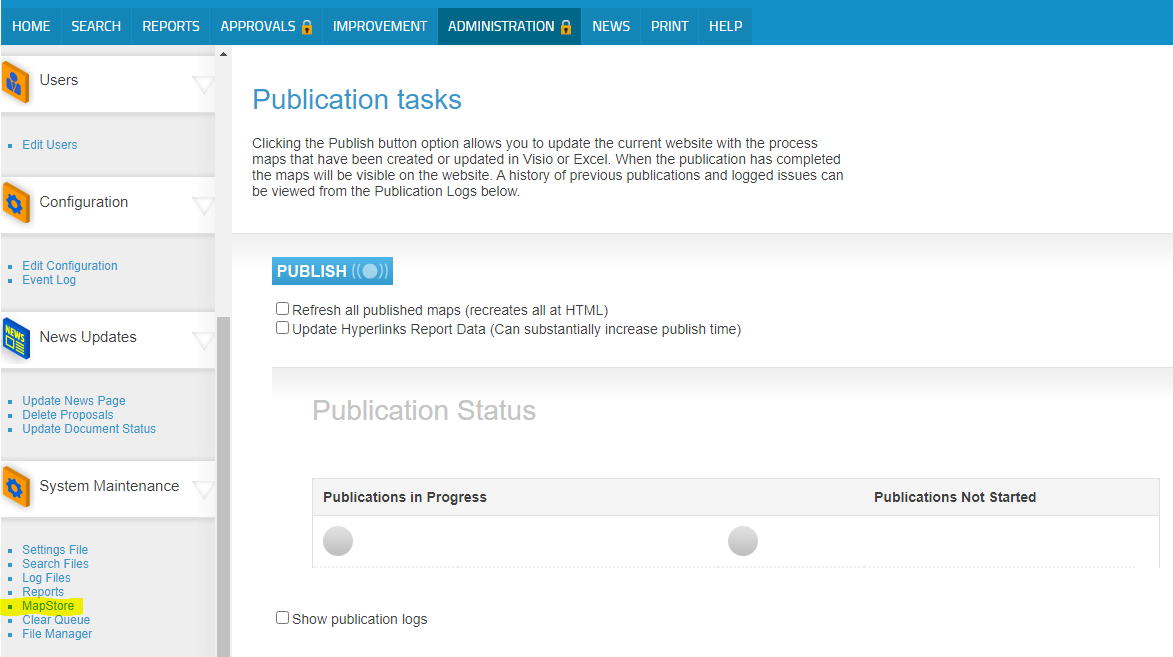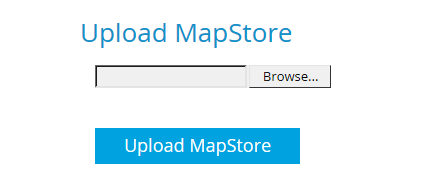REQUIRES ADMINISTRATOR PRIVILEGES
Upload MapStore
Upload MapStore is used to upload multiple maps in bulk to the MapStore. While uploading individual files to the mapstore is possible using this method, using the file manager is recommended for this purpose.
When uploading to the MapStore, Triaster server will upload based on the site and library that is used to upload the map, e.g. uploading on the sandpit site will put the files in the sandpit maps folder.
In order for the files to be uploaded to the correct place in the mapstore, the files will have to be compressed into a .zip file mimicking the folder structure as it is within the mapstore, including subfolders. For example, uploading maps to the folder 'Live Maps\HR\Hiring Process' would require the files to be placed in the 'Hiring Process' folder, but the HR folder would have to be the folder compressed into a .zip file. DO NOT zip the 'Live maps', 'Prelive maps' or 'Sandpit maps' folder.
If the maps are to be uploaded to the mapstore root and not in any subfolders, then select all of the map files themselves and compress them into a .zip file without placing them in any folders before uploading.
- Click on the Administration tab on the Process Library.
- On the menu on the left side of the page under System Maintenance, click on MapStore.
- Click on the grey Browse... or Choose file button and select the .zip file.
- Click the blue upload maps folder.